

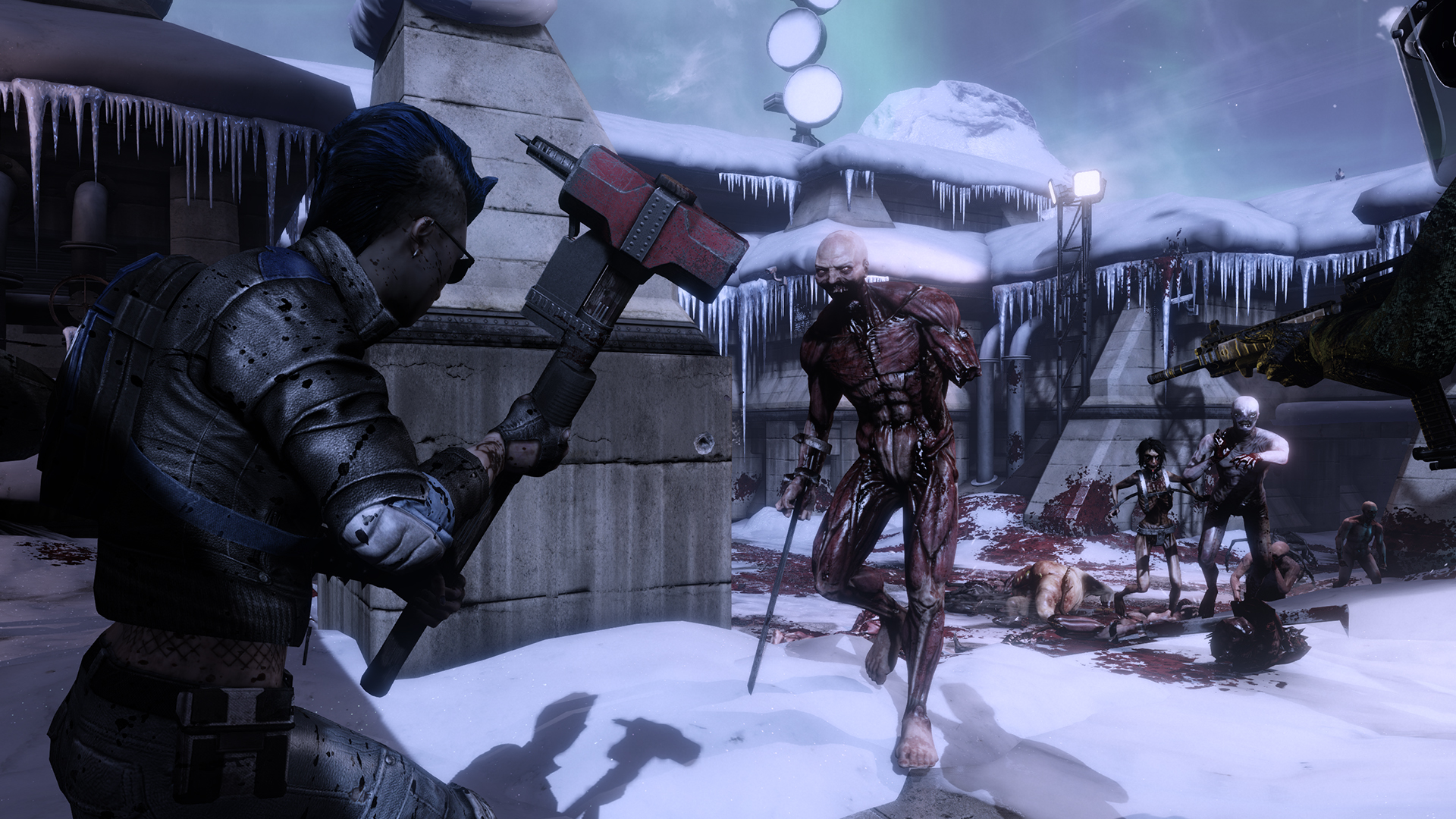
The SDK Interface is very laggy on launch - using up a lot of resources on your computer. If you are in the opt-in Beta for an update, the SDK also needs to be on the opt-in Beta. If an opt-in Beta/preview is happening at the time, both the game and the SDK need to be on the same branch.


 0 kommentar(er)
0 kommentar(er)
